

Entry content
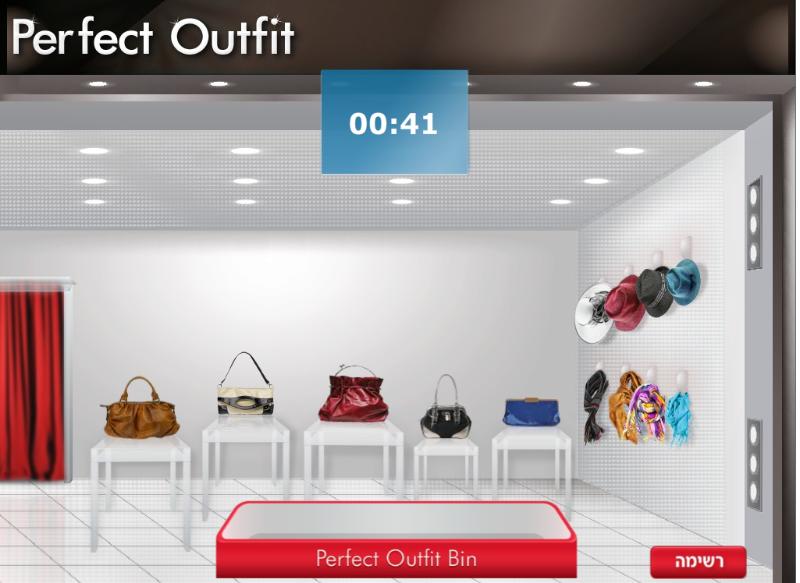
Entry content

Entry content

Entry content
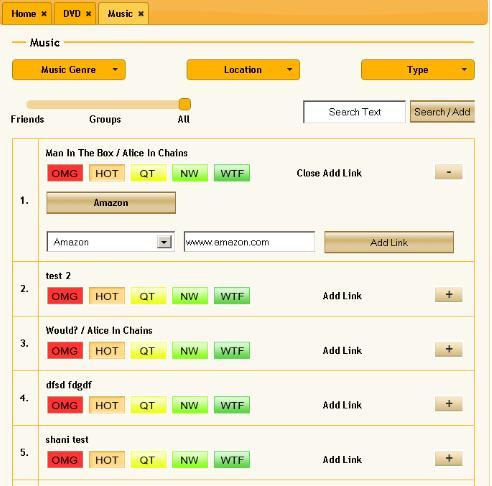
Entry content

Entry content
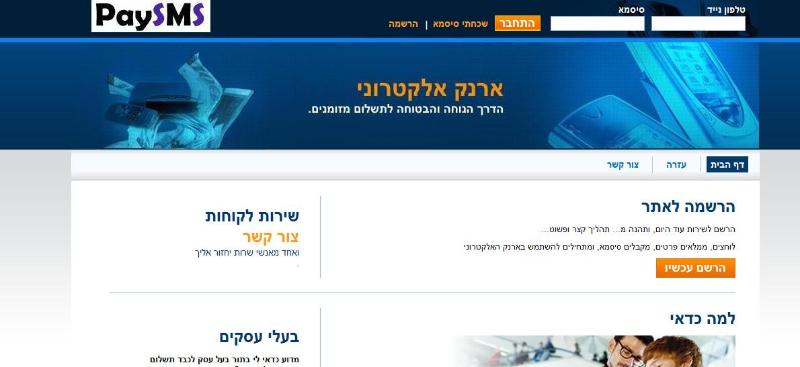
Entry content

Entry content

Entry content

Entry content
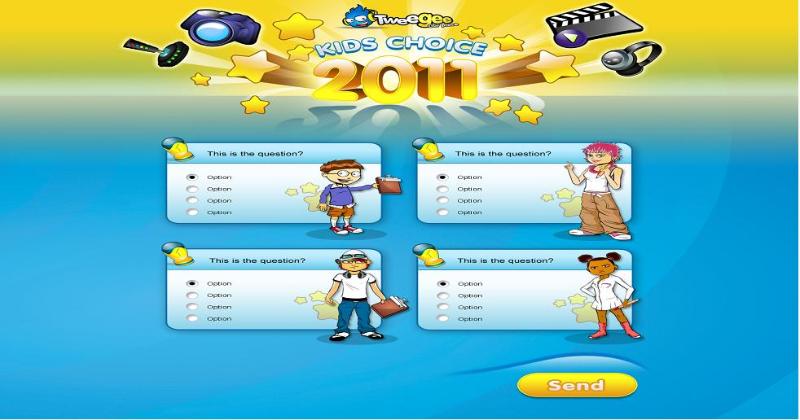
Entry content
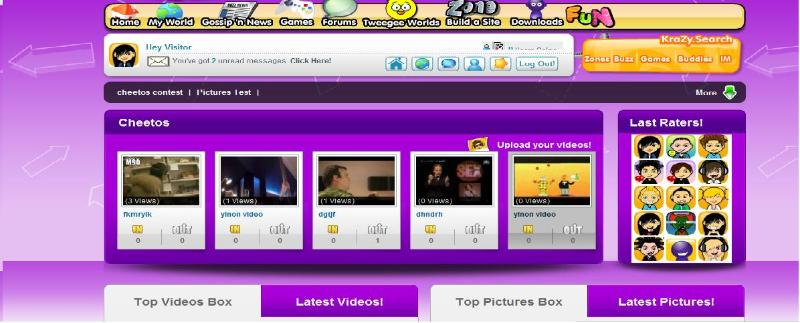
Entry content

Entry content
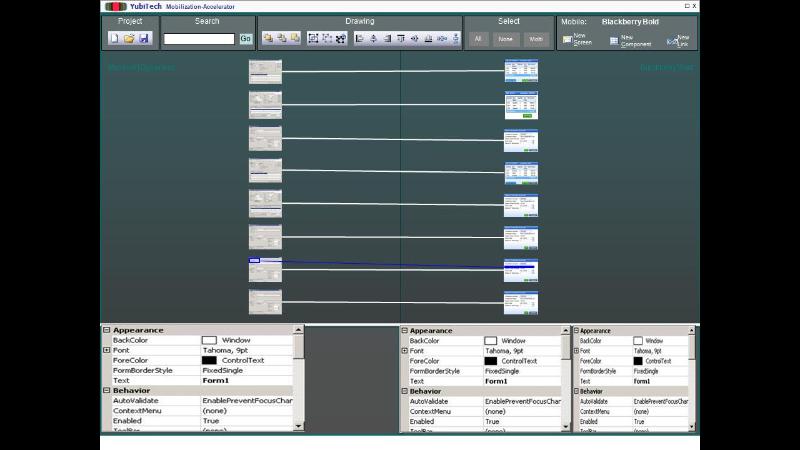
Entry content
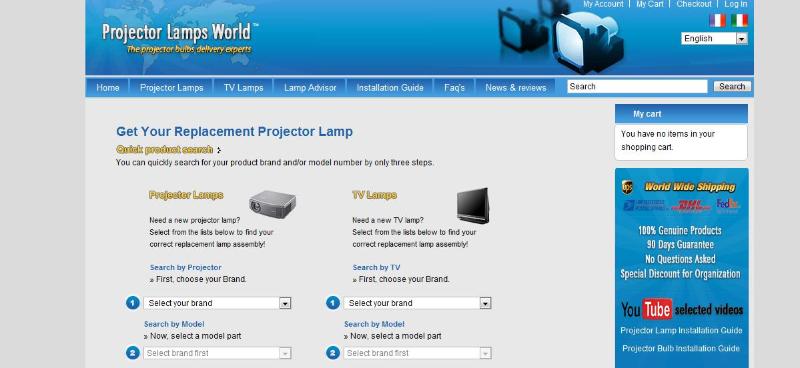
Entry content
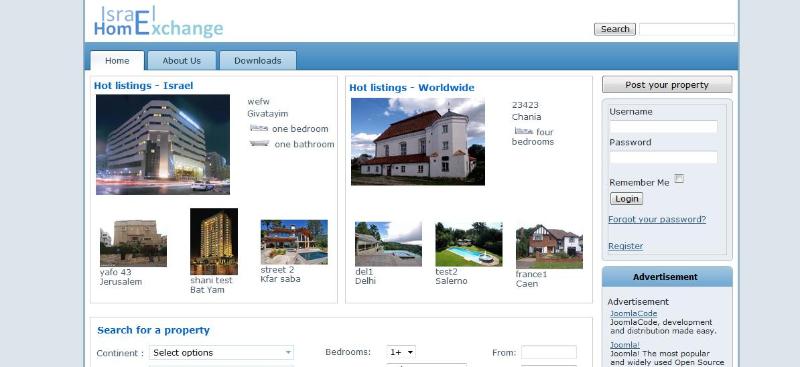
Entry content
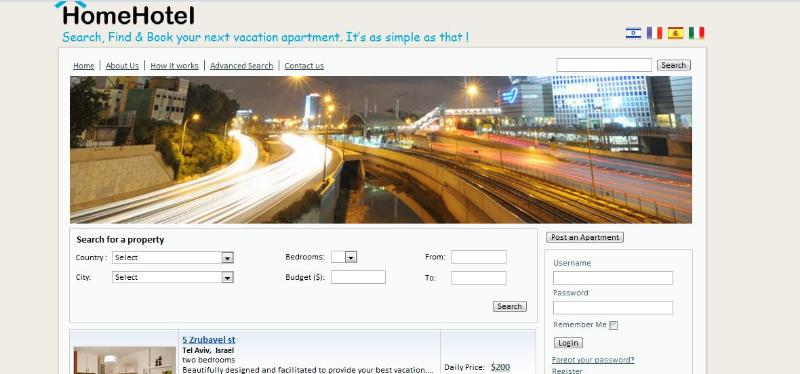
Entry description
The applications will include three pages, and it should be only a "Mirror" for the games channel.
When a user will press on a game, it will forward directly to Tweegee site (or tipeez / Tvidi), to
the specific game he chose to play in.
The pages are:
• Main page – Includes a flood of new games, category list. When a user press on a game he go out to Tweegee site. If he presses on category, it will be shown in the facebook page.
• Category page – will include the list of games in the chosen category. If the user presses on a game – he will be forwarded to the game in Tweegee site.
• My games – the user can add a game inside a TAB including only the games he choice as favorites. Adding a game to favorite is easy – every game will include the sign "+", pressing on this sign will add the game to the favorites of the user. My games icon placed next to the promotion banner. Nest to the 'add to favorite' icon, in each game placed the share icon, clicking on the icon, add the game link on the user wall
When a user will press on a game, it will forward directly to Tweegee site (or tipeez / Tvidi), to
the specific game he chose to play in.
The pages are:
• Main page – Includes a flood of new games, category list. When a user press on a game he go out to Tweegee site. If he presses on category, it will be shown in the facebook page.
• Category page – will include the list of games in the chosen category. If the user presses on a game – he will be forwarded to the game in Tweegee site.
• My games – the user can add a game inside a TAB including only the games he choice as favorites. Adding a game to favorite is easy – every game will include the sign "+", pressing on this sign will add the game to the favorites of the user. My games icon placed next to the promotion banner. Nest to the 'add to favorite' icon, in each game placed the share icon, clicking on the icon, add the game link on the user wall
Add Response
0 Responses
Please
sign in
to respond








 Post Project
Post Project


 Continue with Facebook
Continue with Facebook
 Continue with LinkedIn
Continue with LinkedIn

 0 views
0 views 0 appreciations
0 appreciations Add Response
0 Responses
Add Response
0 Responses














